Yes, you really can make free phone calls using the Internet! Free
internet phone programs let you make free phone calls, sometimes only to
the US and Canada, using special software.
The free phone call applications I list below are available in four different forms:
To make a free call using an Internet phone, you might have to download free phone call software or use a soft phone from an Internet phone provider website.
Important: A free Internet phone can not be used to make a 911 or similar emergency call. If you need to call 911, use a traditional land-line or mobile phone, or a VoIP telephone service that's approved for 911 use like Vonage.
Google Voice is much more than a way to make free phone calls on the Internet. Google Voice is primarily a way to manage the phone numbers in your life and can be used to intelligently route incoming calls to your free phone number provided by Google Voice to any other phone you have. With Google Voice, you can also get free SMS, make a free conference call, and get free voice mail services.
Free calls you make with Google Voice must be to numbers in the United States or Canada.
Google Voice is available as a mobile app (as pictured here) that works with Android, BlackBerry, and iOS users, as well as a web app that works with other mobile devices.
Free phone calls with Google Voice are limited to three hours. However, you can continue to make a free call to the same number over and over again. More »
Not only can you call other magicJack users for free anywhere in the
world, but you can also call any regular telephone number in the US and
Canada, even if they don't use the magicJack app (like landlines). Plus,
those phones can also make incoming calls to your app.
The contacts that are already in your phone will display in the magicJack app, which makes calling existing contacts really easy.
magicJack users also get free voicemail.
iPhone, iPad, and iPod touch users can use this app in addition to Android devices. There are no desktop programs available. More »
You're able to call real telephones, like landlines and other mobile phones, anywhere in the US even if they don't have the app on their phone.
When signing up, you get to choose a phone number from any area code you wish. Because you'll get a real number to use, they can even call you as well.
To call around the globe, the recipients would need to also be using the app.
A custom voicemail greeting is also supported. Plus, FreedomPop ties in with your existing contact list so it's super easy to start making phone calls and sending texts.
This app works with iOS and Android devices, meaning iPod touches and iPads are supported as well.
This service offered by FreedomPop allows only 500 texts and 200 minutes of call time for communicating with people who don't have the app (unlimited for those that do), but it renews every month for free. You can access the settings in the app to see how many you have remaining. More »
You can make free phone calls, like the other apps in this list, but you can only do so if the recipients have the app installed. This means you can't use WeChat to call a non-smartphone, phones without the app, or landlines.
In addition to phone calls, WeChat sends photos, texts, video clips, your location (once or live/continually), and other WeChat contacts. The app can also make video calls, group chats, and function as a walkie-talkie.
There are lots of other things to mention, too, like the fact that nobody can call you unless you add them to your contact list. WeChat also uses your contact list to find other WeChat users that you can call for free, as well as your location to find nearby users to communicate with.
You can even find people to talk to from around the globe by simply shaking your device. WeChat will connect you with someone else who is shaking theirs.
WeChat can be used from a web browser on any computer, too, but only the texting feature is supported, not the calling. More »
You just need to confirm your phone number to get started. Once you're using the app, you can start a new conversation to clearly see which of your contacts are also using WhatsApp, after which you can call them for free, no matter where in the world they're located.
Because WhatsApp requires the app to make free phone calls, you can not use it to make free calls to phones that don't have the app installed, nor to landlines.
WhatsApp also lets you send videos, photos, your location, and contacts to other users.
Both WhatsApp's calling and texting feature works with iPhone, Android, and BlackBerry 10 phones, while only the texting portion can be used on Nokia and Windows Phone. More »
The interface is very nice. It keeps track of call history right within the message center, it's quick and easy to start a phone call, and you can even send messages while actively in a call.
In addition to sending text messages, TextNow lets you send photos, drawings, emoticons, and your location. You can also customize the voicemail greeting, get email alerts when you get messages, change the message screen background, use a different alert for different contacts, customize the overall theme, and use a signature with all your messages.
You can login to your TextNow account on a different device, and all your saved messages and phone number will remain and can be used immediately.
Because you don't need an actual phone number to setup TextNow (just an email address), it works with the iPad, iPod touch, and Kindle, but it can also be used on iPhone, Android, Nook, and Windows Phone devices.
TextNow can also be used on a Windows computer, but only with support for the texting feature. More »
BBM is available for Android, iPhone, iPod touch, iPad, and Windows Phone devices. BlackBerry users have BBM installed by default.
After installing the application, users are given a unique PIN that's used as a username. Contacts add each other to their BBM address list using this PIN. Or, if your existing phone contacts are already using BBM, you can avoid the invite requirement.
BBM can also share your location once as well as over a period of 4 hours. The app can send Dropbox files, too, in addition to voice clips, pictures, contacts, and calendar appointments.
Internet phone calls made with BBM are not restricted in length or by any other means, however they can not be made to landlines or non-BBM users. More »
The texting feature can actually be used on non-app phones as well, which means you can use Textfree Ultra as another way to text your friends over the Internet.
Textfree Ultra can be installed to a Windows and Mac computer, an Android device, and an iPhone, iPod touch and iPad. The desktop software can only send texts - it can not call a phone.
Every Textfree Ultra user begins with a limited number of minutes for free calling to phones not using the app, like landlines. There are ways to get more free minutes like watching video advertisements and completing free offers.
If you fail to use your Textfree Ultra phone number for 30 days, it may be returned to the "pool" of numbers for new Textfree Ultra users, and thus become inactive. More »
Viber works with many different devices. The mobile application can be installed for iOS, Android, Windows Phone, Nokia, and BlackBerry users.
Software can also be installed to a desktop computer to make free Internet calls with other computers and mobile devices. This works with Windows, Mac, and Linux operating systems.
The app scours your contact list on your mobile device to find other Viber users, which makes it simple to know who you can call for free.
Messages and video can also be sent through Viber to any other device that has it installed, be it a mobile or desktop version. More »
To make free Internet calls using Facebook Messenger, both recipients need to be "friends" on Facebook and have the correct application installed.
To use a computer to make calls over Facebook Messenger, a plugin needs to be installed. For Android, iOS, and Windows Phone users, the Facebook Messenger mobile application must be installed.
Facebook Messenger does not support calling real phone numbers like landlines. More »
If you're running a Windows computer or have an iPhone, iPad, Android, Blackberry, Kindle, or Windows Phone, you can install Tango to call other users for free.
New Tango contacts can be added by searching through your existing address book. Anyone who has Tango installed will show up as a friend. You can also find Tango users that are currently positioned around you by their location.
Tango can make video calls and send free text messages to other users as well. More »
Skype can be installed on: Android, BlackBerry, iPhone, iPad, iPod touch, Kindle Fire HD, PlayStation Vita, and Windows Phone. Desktop versions are also available for Linux, Mac, and Windows.
Because Skype works on both desktops and mobile devices, any variation of communication is allowed - PC to PC, app to PC, app to app, and PC to app.
To create contacts with Skype requires recipients to already have a Skype account. You can find a user in the public Skype directory by their email address or phone number. You can also add contacts directly if you know their username.
Skype supports not only Internet calling but also video calls and text messages to any other Skype users. More »
Libon works be connecting you with your phone's contacts that are already using the app. From there, you can easily start communicating with them. This means you can't use this service for calling landlines and non-Libon users.
The calling and texting portions of Libon are integrated very nicely with each other. You can send your contacts files during a call without interrupting anything, and the interface is very easy to use.
Your Libon account can also be accessed from a computer with Libon Web, where you can view and create text messages and send files to your contacts.
Note: It may sometimes seem like Libon is telling you that you can't make a call, when in reality it's just saying you can't make a phone call to a non-Libon contact. So be sure to select the Libon to Libon option for unlimited free calling to your Libon contacts, else you'll be told you have to buy calling credits. More »
Windows and Mac desktop users can install Yahoo! Messenger as well as iOS and Android devices.
Video calls, instant messages, and SMS texts can also be sent using Yahoo! Messenger.
Note: As would seem obvious with a Yahoo! product, the desktop installer tries to change your web browser's home page to Yahoo!, but it's not hard to disable this before setup completes. More »
It can be installed for Android, Amazon Fire, iPhone, iPad, iPod touch, and Windows Phone mobile users as well as Windows and Mac desktop users.
Voice calls are only free if they're made with other ooVoo users. This applies whether the user is on a computer or using the mobile app.
In addition to voice calling, oooVoo supports instant messaging, video chat, and file transfers.
Note: If installing the desktop software, ooVoo tries to add a toolbar to your computer, but it's easy to deselect and avoid installing. More »
Favorite contacts can be built like what most of these apps allow, but one difference with HiTalk is that you can make a shortcut to the text message feature as well instead of just the calling feature.
You can also send stickers and voice clips using the messages portion of HiTalk.
Calls can be made to phones outside the HiTalk app if you watch video advertisements to earn credits, which can be redeemed for talk time.
HiTalk works with Android and iOS. More »
The Vonage Mobile app uses the address book you've already built on your phone so you can easily call anyone that's an existing contact, given they're a Vonage user.
Your contacts that are already using Vonage Mobile will appear in a dedicated section of the app so it's easy to know who you can call for free.
Android, iPhone, iPad, and iPod touch users can download Vonage Mobile. More »
You can make completely free text messages and audio calls to any Mo+ contact, whereas contacting an actual phone number costs credits, which you can earn for free by completing certain tasks.
Like with a regular phone, Mo+ lets you mute your audio input, favorite contacts, put a call on hold, and listen on speaker.
There's an app for Android and iOS users to use Mo+ for free. More »
There's no need to create a user account or download any apps because it works from right inside the browser to let you call any mobile or landline phone.
There is a major limitation with GlobFone in that you can only call for a duration of just a few minutes before the connection drops. Also, there's a cap on the number of calls that can be made through one IP address within a 24 hour period.
GlobFone also supports free video chat and lets you send text messages. More »
New users are given a real phone number that can be randomly generated or chosen with a specific area code.
Two lines are supported, as well as 3-way calling and hold. Plus, users can text each other using the Whistle Phone mobile app.
To make calls outside the application and to regular phone numbers is limited to 20 minutes. Text messaging is also restricted, allowing only 200. Both restrictions take effect after the first month of signing up with Whistle Phone, and they don't ever renew. More »
The free phone call applications I list below are available in four different forms:
- PC to phone programs are ones that can make a free call from your computer to a real telephone number so you don't even need a telephone yourself.
- App to phone software are ones that make free Internet calls from a mobile device to a real number. These services support making phone calls to any number, even landlines and mobile phones that aren't using the app.
- PC to PC Internet calling is when a computer makes a free phone call to another computer.
- App to app services run entirely on mobile devices and results in phone calls that can only work if the recipient has the same application installed. This method can not be used to call landlines or other mobile phones that don't have the proper software.
To make a free call using an Internet phone, you might have to download free phone call software or use a soft phone from an Internet phone provider website.
Important: A free Internet phone can not be used to make a 911 or similar emergency call. If you need to call 911, use a traditional land-line or mobile phone, or a VoIP telephone service that's approved for 911 use like Vonage.
1. Google Voice
Google Voice is the very best way to make free Internet phone calls. With Google Voice, you can make free calls to an actual phone number, PC to PC calls, and free PC to phone calls.Google Voice is much more than a way to make free phone calls on the Internet. Google Voice is primarily a way to manage the phone numbers in your life and can be used to intelligently route incoming calls to your free phone number provided by Google Voice to any other phone you have. With Google Voice, you can also get free SMS, make a free conference call, and get free voice mail services.
Free calls you make with Google Voice must be to numbers in the United States or Canada.
Google Voice is available as a mobile app (as pictured here) that works with Android, BlackBerry, and iOS users, as well as a web app that works with other mobile devices.
Free phone calls with Google Voice are limited to three hours. However, you can continue to make a free call to the same number over and over again. More »
2. MagicJack
magicJack is an app to app and app to phone mobile application that offers a real phone number that can be used to make free Internet phone calls.The contacts that are already in your phone will display in the magicJack app, which makes calling existing contacts really easy.
magicJack users also get free voicemail.
iPhone, iPad, and iPod touch users can use this app in addition to Android devices. There are no desktop programs available. More »
3. FreedomPop
FreedomPop is very similar to magicJack, as it's an app to app and app to phone service.You're able to call real telephones, like landlines and other mobile phones, anywhere in the US even if they don't have the app on their phone.
When signing up, you get to choose a phone number from any area code you wish. Because you'll get a real number to use, they can even call you as well.
To call around the globe, the recipients would need to also be using the app.
A custom voicemail greeting is also supported. Plus, FreedomPop ties in with your existing contact list so it's super easy to start making phone calls and sending texts.
This app works with iOS and Android devices, meaning iPod touches and iPads are supported as well.
This service offered by FreedomPop allows only 500 texts and 200 minutes of call time for communicating with people who don't have the app (unlimited for those that do), but it renews every month for free. You can access the settings in the app to see how many you have remaining. More »
4. WeChat
WeChat is an great mobile app with lots of features. It works with iPhone, iPod touch, iPad, BlackBerry, Android, Windows Phone, and Nokia devices.You can make free phone calls, like the other apps in this list, but you can only do so if the recipients have the app installed. This means you can't use WeChat to call a non-smartphone, phones without the app, or landlines.
In addition to phone calls, WeChat sends photos, texts, video clips, your location (once or live/continually), and other WeChat contacts. The app can also make video calls, group chats, and function as a walkie-talkie.
There are lots of other things to mention, too, like the fact that nobody can call you unless you add them to your contact list. WeChat also uses your contact list to find other WeChat users that you can call for free, as well as your location to find nearby users to communicate with.
You can even find people to talk to from around the globe by simply shaking your device. WeChat will connect you with someone else who is shaking theirs.
WeChat can be used from a web browser on any computer, too, but only the texting feature is supported, not the calling. More »
5. WhatsApp
WhatsApp is owned by Facebook, and is a popular texting app with hundreds of millions of users. But you can also call your WhatsApp friends right from the app using only your Internet connection (doesn't count against your phone plan's voice minutes).You just need to confirm your phone number to get started. Once you're using the app, you can start a new conversation to clearly see which of your contacts are also using WhatsApp, after which you can call them for free, no matter where in the world they're located.
Because WhatsApp requires the app to make free phone calls, you can not use it to make free calls to phones that don't have the app installed, nor to landlines.
WhatsApp also lets you send videos, photos, your location, and contacts to other users.
Both WhatsApp's calling and texting feature works with iPhone, Android, and BlackBerry 10 phones, while only the texting portion can be used on Nokia and Windows Phone. More »
6. TextNow
TextNow is a mobile app that can send and receive free phone calls with other users. You can also text any phone because you're given an actual number to use. To make phone calls to non-users, like landline phones, you'll need to buy or earn redeemable credits.The interface is very nice. It keeps track of call history right within the message center, it's quick and easy to start a phone call, and you can even send messages while actively in a call.
In addition to sending text messages, TextNow lets you send photos, drawings, emoticons, and your location. You can also customize the voicemail greeting, get email alerts when you get messages, change the message screen background, use a different alert for different contacts, customize the overall theme, and use a signature with all your messages.
You can login to your TextNow account on a different device, and all your saved messages and phone number will remain and can be used immediately.
Because you don't need an actual phone number to setup TextNow (just an email address), it works with the iPad, iPod touch, and Kindle, but it can also be used on iPhone, Android, Nook, and Windows Phone devices.
TextNow can also be used on a Windows computer, but only with support for the texting feature. More »
7. BlackBerry Messenger (BBM)
BlackBerry Messenger (BBM) is a mobile application used primarily for sending and receiving text messages. It can also be used to make free Internet phone calls to other BBM users.BBM is available for Android, iPhone, iPod touch, iPad, and Windows Phone devices. BlackBerry users have BBM installed by default.
After installing the application, users are given a unique PIN that's used as a username. Contacts add each other to their BBM address list using this PIN. Or, if your existing phone contacts are already using BBM, you can avoid the invite requirement.
BBM can also share your location once as well as over a period of 4 hours. The app can send Dropbox files, too, in addition to voice clips, pictures, contacts, and calendar appointments.
Internet phone calls made with BBM are not restricted in length or by any other means, however they can not be made to landlines or non-BBM users. More »
8. Textfree Ultra
Textfree Ultra is a free application that gives you your own phone number to make free app to app calls and text messages, and you can even customize the voicemail greeting.The texting feature can actually be used on non-app phones as well, which means you can use Textfree Ultra as another way to text your friends over the Internet.
Textfree Ultra can be installed to a Windows and Mac computer, an Android device, and an iPhone, iPod touch and iPad. The desktop software can only send texts - it can not call a phone.
Every Textfree Ultra user begins with a limited number of minutes for free calling to phones not using the app, like landlines. There are ways to get more free minutes like watching video advertisements and completing free offers.
If you fail to use your Textfree Ultra phone number for 30 days, it may be returned to the "pool" of numbers for new Textfree Ultra users, and thus become inactive. More »
9. Viber
PC to PC and app to app free Internet phone calls are available with Viber.Viber works with many different devices. The mobile application can be installed for iOS, Android, Windows Phone, Nokia, and BlackBerry users.
Software can also be installed to a desktop computer to make free Internet calls with other computers and mobile devices. This works with Windows, Mac, and Linux operating systems.
The app scours your contact list on your mobile device to find other Viber users, which makes it simple to know who you can call for free.
Messages and video can also be sent through Viber to any other device that has it installed, be it a mobile or desktop version. More »
10. Facebook Messenger
Facebook Messenger is the messaging service from Facebook. It can transmit text messages as well as make free Internet phone and video calls from PC to PC and from app to app.To make free Internet calls using Facebook Messenger, both recipients need to be "friends" on Facebook and have the correct application installed.
To use a computer to make calls over Facebook Messenger, a plugin needs to be installed. For Android, iOS, and Windows Phone users, the Facebook Messenger mobile application must be installed.
Facebook Messenger does not support calling real phone numbers like landlines. More »
11. Tango
Tango is a free service that can make free Internet phone calls via app to app.If you're running a Windows computer or have an iPhone, iPad, Android, Blackberry, Kindle, or Windows Phone, you can install Tango to call other users for free.
New Tango contacts can be added by searching through your existing address book. Anyone who has Tango installed will show up as a friend. You can also find Tango users that are currently positioned around you by their location.
Tango can make video calls and send free text messages to other users as well. More »
12. Skype
Skype is a popular messaging service that can make free Internet phone calls between several different desktop and mobile platforms.Skype can be installed on: Android, BlackBerry, iPhone, iPad, iPod touch, Kindle Fire HD, PlayStation Vita, and Windows Phone. Desktop versions are also available for Linux, Mac, and Windows.
Because Skype works on both desktops and mobile devices, any variation of communication is allowed - PC to PC, app to PC, app to app, and PC to app.
To create contacts with Skype requires recipients to already have a Skype account. You can find a user in the public Skype directory by their email address or phone number. You can also add contacts directly if you know their username.
Skype supports not only Internet calling but also video calls and text messages to any other Skype users. More »
13. Libon
Libon is a very nice mobile app for iOS and Android users that can do more than just make free Internet calls. Also supported is an awesome voicemail service, texting, and the ability to send videos and photos.Libon works be connecting you with your phone's contacts that are already using the app. From there, you can easily start communicating with them. This means you can't use this service for calling landlines and non-Libon users.
The calling and texting portions of Libon are integrated very nicely with each other. You can send your contacts files during a call without interrupting anything, and the interface is very easy to use.
Your Libon account can also be accessed from a computer with Libon Web, where you can view and create text messages and send files to your contacts.
Note: It may sometimes seem like Libon is telling you that you can't make a call, when in reality it's just saying you can't make a phone call to a non-Libon contact. So be sure to select the Libon to Libon option for unlimited free calling to your Libon contacts, else you'll be told you have to buy calling credits. More »
14. Yahoo! Messenger
If you're a Yahoo! user, you can use the mobile or desktop application to make free Internet phone calls with other users.Windows and Mac desktop users can install Yahoo! Messenger as well as iOS and Android devices.
Video calls, instant messages, and SMS texts can also be sent using Yahoo! Messenger.
Note: As would seem obvious with a Yahoo! product, the desktop installer tries to change your web browser's home page to Yahoo!, but it's not hard to disable this before setup completes. More »
15. ooVoo
Free app to app Internet phone calls are allowed with ooVoo.It can be installed for Android, Amazon Fire, iPhone, iPad, iPod touch, and Windows Phone mobile users as well as Windows and Mac desktop users.
Voice calls are only free if they're made with other ooVoo users. This applies whether the user is on a computer or using the mobile app.
In addition to voice calling, oooVoo supports instant messaging, video chat, and file transfers.
Note: If installing the desktop software, ooVoo tries to add a toolbar to your computer, but it's easy to deselect and avoid installing. More »
16. HiTalk
There's absolutely no account setup or password to remember when you use HiTalk. Just install the app and start calling and texting your other HiTalk friends over the Internet for free.Favorite contacts can be built like what most of these apps allow, but one difference with HiTalk is that you can make a shortcut to the text message feature as well instead of just the calling feature.
You can also send stickers and voice clips using the messages portion of HiTalk.
Calls can be made to phones outside the HiTalk app if you watch video advertisements to earn credits, which can be redeemed for talk time.
HiTalk works with Android and iOS. More »
17. Vonage Mobile
Vonage Mobile uses your existing mobile phone number to connect with other users to make free Internet phone calls, text messages, and video calls.The Vonage Mobile app uses the address book you've already built on your phone so you can easily call anyone that's an existing contact, given they're a Vonage user.
Your contacts that are already using Vonage Mobile will appear in a dedicated section of the app so it's easy to know who you can call for free.
Android, iPhone, iPad, and iPod touch users can download Vonage Mobile. More »
18. Mo+
Mo+ is very similar to Vonage Mobile in that your existing phone number is used to communicate with other Mo+ users. Your contacts are split between regular ones and those that are also using Mo+ so you can quickly identify who you can call for free.You can make completely free text messages and audio calls to any Mo+ contact, whereas contacting an actual phone number costs credits, which you can earn for free by completing certain tasks.
Like with a regular phone, Mo+ lets you mute your audio input, favorite contacts, put a call on hold, and listen on speaker.
There's an app for Android and iOS users to use Mo+ for free. More »
19. GlobFone
GlobFone lets you make free audio calls through a browser to create a PC to phone connection.There's no need to create a user account or download any apps because it works from right inside the browser to let you call any mobile or landline phone.
There is a major limitation with GlobFone in that you can only call for a duration of just a few minutes before the connection drops. Also, there's a cap on the number of calls that can be made through one IP address within a 24 hour period.
GlobFone also supports free video chat and lets you send text messages. More »
20. Whistle Phone
Whistle Phone is a program that can make free phone calls over the Internet via app to app, PC to PC, and app to PC. Android and iOS users can install the app to make free calls and Windows and Mac users can use a desktop program.New users are given a real phone number that can be randomly generated or chosen with a specific area code.
Two lines are supported, as well as 3-way calling and hold. Plus, users can text each other using the Whistle Phone mobile app.
To make calls outside the application and to regular phone numbers is limited to 20 minutes. Text messaging is also restricted, allowing only 200. Both restrictions take effect after the first month of signing up with Whistle Phone, and they don't ever renew. More »















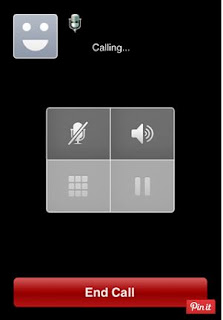






One thing you shouldn't worry about with this app is being reminded of the old push-to-talk feature on Nextel phones. This app is nothing like that Nextel feature and provides a lot more value. Unlike apps like Apple's iMessage, Voxer Walkie-Talkie is a true cross-platform. Samsung's ChatON can do everything!!!!!!!!!!!
ReplyDelete